Professional Darts Experience
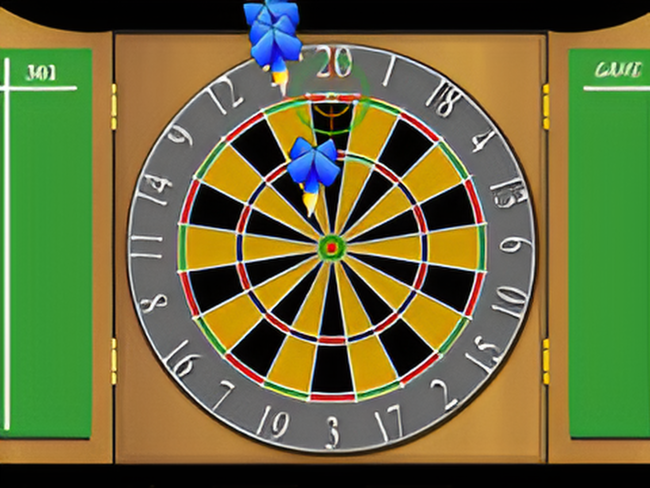
Pro Darts is a comprehensive and classic dart game. First and foremost, let's clarify that the game is initially set for multiplayer on the same computer. If you want to play solo against the computer, you can go to the options menu and make the appropriate change for the blue player. If you're not familiar with the official rules of darts, don't worry, a thorough explanation is provided in the Options menu. For beginners, we recommend reading them and keeping the "Auto-Aim" option on, allowing the computer to assist with aiming while you observe and learn how to select targets accurately. This way, you can also practice controlling the precision of your throws. To throw the dart, click on the "Throw Dart" button at the bottom of the screen and stop the red bar twice on each of the green bars, representing the horizontal and vertical axes of throw accuracy.
The game interface, not shown in the image, suggests a two-step aiming system using horizontal and vertical precision controls. It's an ideal game for beginners who are learning how to play darts, as the "Auto-Aim" feature provides additional assistance. Advanced players can opt to disable this feature for a more challenging experience.
Although the description mentions multiplayer on the same computer, the image does not directly show a multiplayer interface. However, it's possible that the settings allow customization of gameplay, including switching between multiplayer and single-player modes, as described.
Overall, Pro Darts offers a digital dartboard experience that closely mimics the physical game, suitable for players of all skill levels who enjoy playing darts on their computer.
The game interface, not shown in the image, suggests a two-step aiming system using horizontal and vertical precision controls. It's an ideal game for beginners who are learning how to play darts, as the "Auto-Aim" feature provides additional assistance. Advanced players can opt to disable this feature for a more challenging experience.
Although the description mentions multiplayer on the same computer, the image does not directly show a multiplayer interface. However, it's possible that the settings allow customization of gameplay, including switching between multiplayer and single-player modes, as described.
Overall, Pro Darts offers a digital dartboard experience that closely mimics the physical game, suitable for players of all skill levels who enjoy playing darts on their computer.
 Jeux Sport
Jeux Sport